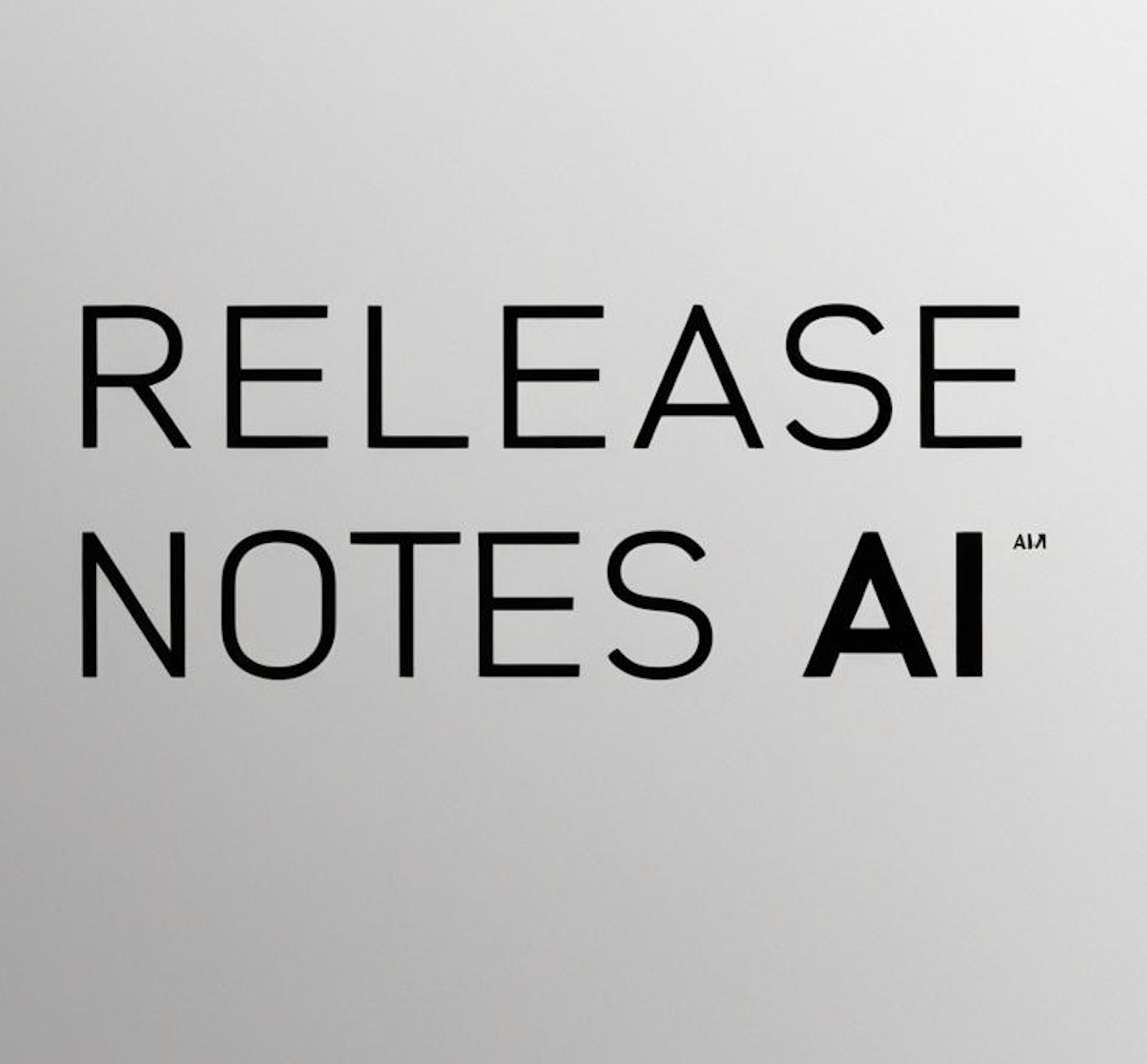
Automate Your Jira Release Notes with Release Notes AI
Create, customize, and share professional release notes in seconds. Built for Jira Cloud. Free for instances with up to 10 users
By Rogue Wombat Software
See Release Notes AI in action
Key Highlights
Quickly and easily generate release notes with AI. Easily customize and share your release notes with customers or stakeholders.
Instantly Generate Your Release Notes With AI
Select a release in Jira and let AI craft your notes instantly. No more manual writing—just click, copy, and go.
Benefit: Save hours of manual work and ensure consistency across releases.
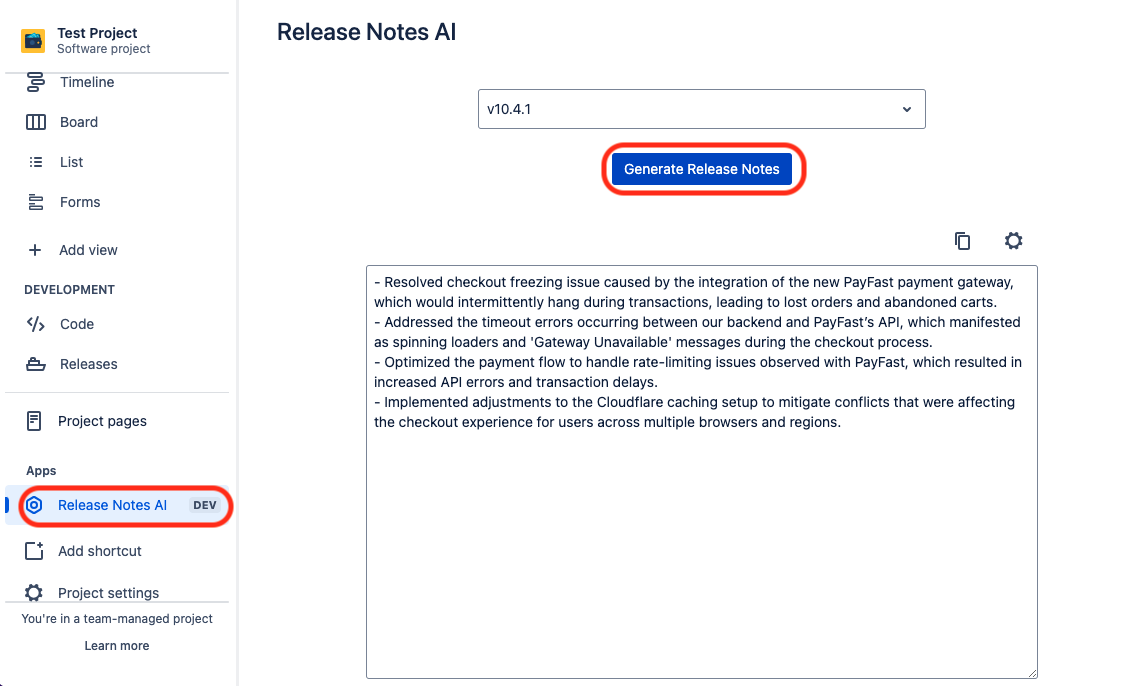
Easily Share Your AI Release Notes With Customers
Get release notes ready to copy and share with teams or customers in one click—simple and fast.
Benefit: Communicate updates quickly and effortlessly with all stakeholders.
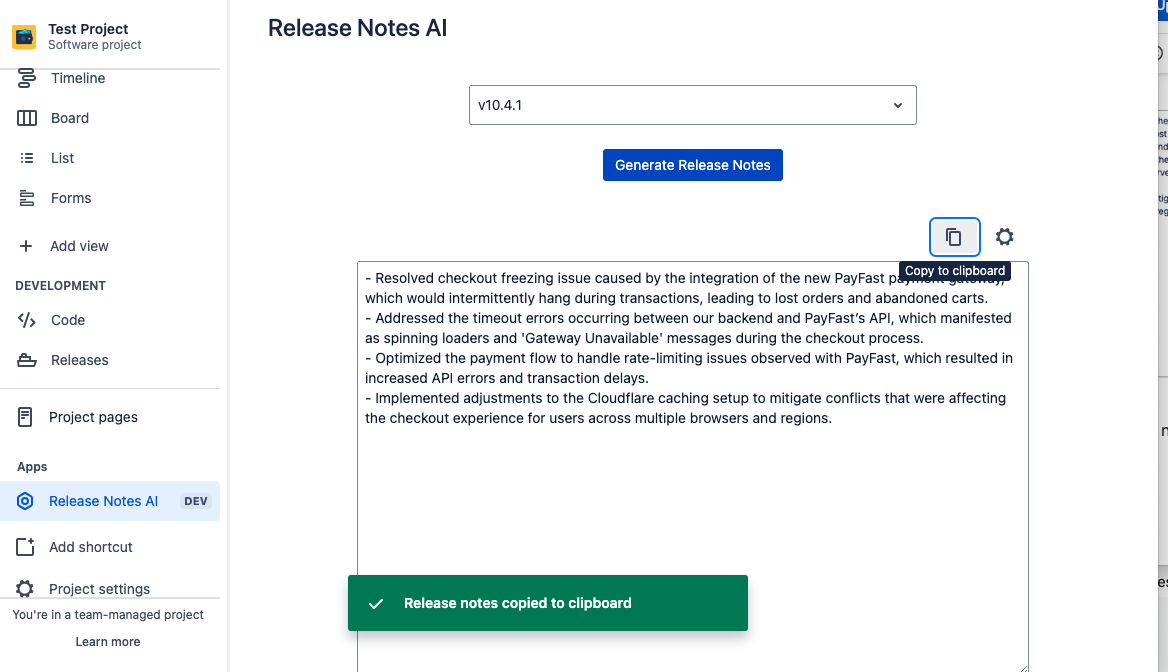
Effortlessly Customise Your AI Release Notes
Adjust tone, format, and details to fit your needs. Make release notes that perfectly match your team's voice.
Benefit: Create release notes that align with your brand and communication style.
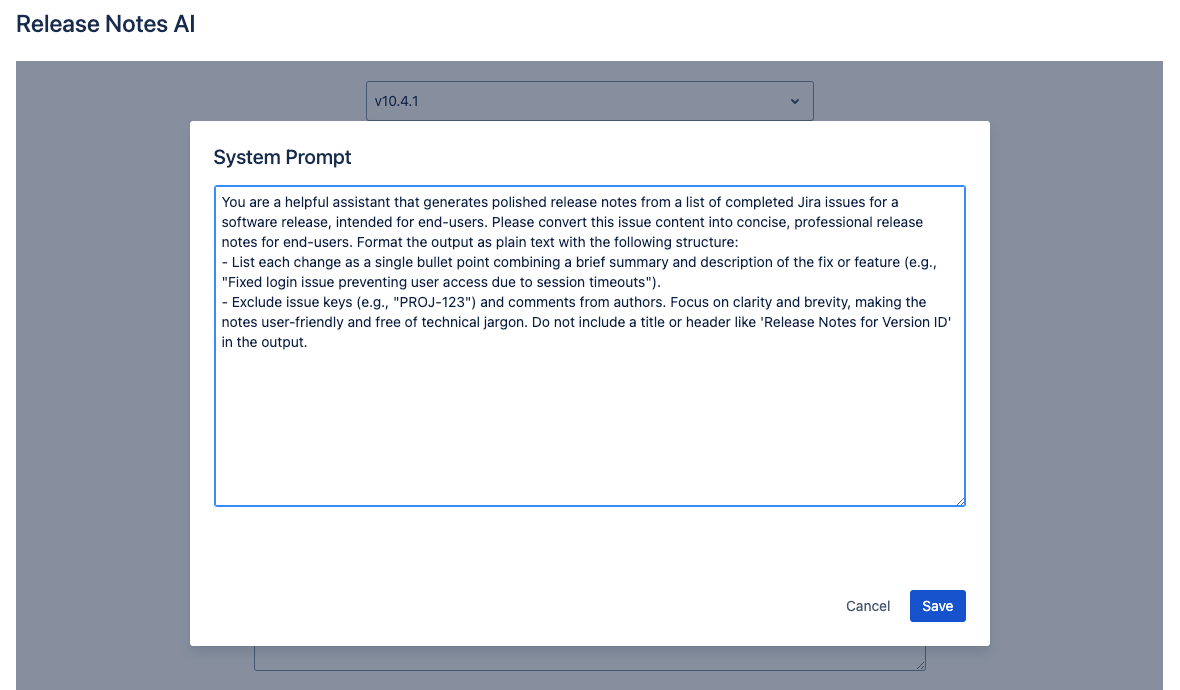
Built on Atlassian Forge
Powered by Atlassian's Forge platform for seamless integration with Jira Cloud.
Benefit: Secure and reliable integration with your Jira instance.

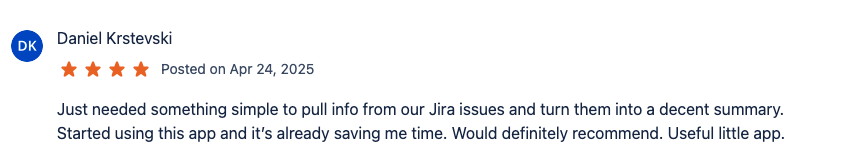
Frequently Asked Questions
How does Release Notes AI work?
Release Notes AI uses advanced AI technology to analyze your Jira issues and automatically generate comprehensive, user-friendly release notes. Simply select the issues you want to include, and our AI will create detailed release notes highlighting key changes and improvements.
Is Release Notes AI free?
Yes! Release Notes AI is completely free for Jira instances with up to 10 users. For larger teams, we offer a 30 day free trial.
Can I customize the release notes?
Yes, you regnerate the release notes again fresh or adjust the system prompt to match your team's communication style. You can also edit the generated content before publishing.
How accurate is the AI-generated content?
Our AI is trained on thousands of release notes and Jira issues to ensure high-quality, accurate content. However, we always recommend reviewing the generated content before publishing to ensure it meets your specific needs.
Can I export the release notes?
Yes, You can copy and paste them directly into other tools or platforms.
Does it work with all Jira issue types?
Release Notes AI works with all standard Jira issue types. It's particularly effective with stories, bugs, and improvements.
How do I get started?
Getting started is easy! Simply install the app from the Atlassian Marketplace, open up a project, click Release Notes AI in the Sidebar, select a release of your choice and click Generate Release Notes. No technical expertise required.
Ready to Transform Your Release Notes?
Join teams who are saving hours every week with AI-powered release notes. Try it free today!
Learn more about Rogue Wombat Software or visit our blog for Jira productivity tips.